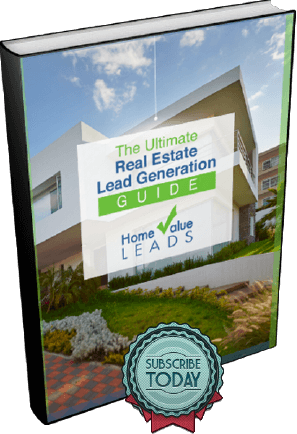Why Create an Online Presentation?
Besides listing presentations, what possible purpose could creating a presentation of slides serve? For one, you may have information that you’ve written in a blog post that would be more digestible if broken down in easy-to-navigate-and-peruse slides. It gives you another way to repurpose content you’ve already written on your blog, which means less work thinking of a topic and writing about it.
A slide deck can also be shared on multiple platforms, which means you have more doors from which leads or web visitors can come in order to find your website.
Tools to Create an Online Presentation
Slide decks are super easy to create, too, especially with a number of free tools to create them online with templates to guide you. Prezi is a popular online presentation maker that also hosts your presentation on its website. Millions of people use it and also search for presentations online. With the information you can add in the presentation’s description, it gives you another deep link to your website, too.
Learn how to get seller leads with our home valuation landing pages
Google Slides is also free and has all the wonderful features you could want in a slide presentation. Templates and free images are included along with autosave and ability to add video easily on any page. Keep it public by changing the settings to share with everyone, and use its unique link to share on your website, newsletter and social media.
Content to Include in Your Online Presentation
The beauty of slide decks is that you don’t have to write hundreds of words. The goal is to keep your slides illustrative and to the point. The more graphics and the less words you use, the better.
If you have a blog post that you wrote about an area or neighborhood that you focus on, then break that down into beautiful slides. Make a “Top Ten Reasons to Live in ___” list, and add one reason and one corresponding photo to each slide. Interview someone or a few in the area, edit the videos down to about 10 to 15 seconds, and include them on their own slides.
Have objections that you could be meeting before you even get to the listing presentation? Address those concerns in a slide deck using questions you have heard time and time again from clients.
If you’ve collected statistics about properties in the area or want to share you expertise through the past year’s data, then make that a slide deck. Show off the best homes you’ve sold (without disclosing specifics), include testimonials and include mean and median data on listings to let people know what the success you can bring them as their agent.
Don’t hesitate to ask your assistant, if you have one, to help you repurpose content and to do it often. With a little creativity and even less time these days, you can create a simple presentation that can drive more visitors to your site, increase your SEO and build more trust in you and your real estate brand.